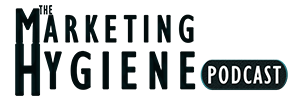SocialBee: The Ultimate Social Media Tool for Business Growth
Social media management is essential for businesses seeking to enhance their online presence and engage with their audience. SocialBee is a powerful tool designed to streamline social media efforts, enabling businesses to save time and maximize their impact. In this blog, we will explore the features, benefits, and practical applications of SocialBee, illustrating why it is a must-have for any business serious about social media marketing.
1. Introduction to SocialBee
SocialBee is a comprehensive social media management tool designed to help businesses create, schedule, and analyze their social media content effortlessly. Founded with the mission of making social media management more accessible and effective, SocialBee offers a wide range of features that cater to businesses of all sizes.
2. Key Features of SocialBee
Content Categorization
SocialBee allows users to categorize their content into different categories, such as promotional, educational, or entertaining. This categorization ensures a balanced mix of content types, keeping the audience engaged and preventing repetitive posts.
Scheduling Flexibility
With SocialBee, users can schedule posts across multiple social media platforms, including Facebook, Twitter, LinkedIn, Instagram, and Pinterest. The tool offers various scheduling options, such as time slots, recurring posts, and specific date and time settings, providing ultimate flexibility.
Advanced Analytics
SocialBee’s advanced analytics feature provides insights into social media performance, including engagement rates, follower growth, and the effectiveness of different content types. This data-driven approach allows businesses to refine their strategies and improve their results continuously.
Team Collaboration
For businesses with multiple team members, SocialBee offers robust collaboration tools. Team members can assign tasks, review and approve content, and collaborate seamlessly within the platform, ensuring a streamlined workflow.
Integration with Other Tools
SocialBee integrates with a variety of other tools and platforms, such as Buffer, Hootsuite, and Zapier, allowing for a cohesive social media management experience. These integrations enable users to connect their existing tools and streamline their processes further.
3. Benefits of Using SocialBee
Time Efficiency
One of the most significant advantages of using SocialBee is the time saved on social media management. By automating the scheduling and posting process, businesses can focus on other critical tasks, such as engaging with their audience and creating high-quality content.
Increased Engagement
By consistently posting a diverse mix of content, SocialBee helps businesses maintain high engagement levels. The tool’s advanced analytics also provide valuable insights into what types of content resonate most with the audience, allowing for continuous improvement.
Consistent Posting
SocialBee’s scheduling capabilities ensure that businesses maintain a consistent posting schedule, which is crucial for building a loyal following. Consistent posting helps businesses stay top-of-mind with their audience and improves overall brand visibility.
Improved Analytics and Reporting
SocialBee’s detailed analytics and reporting features provide businesses with a clear understanding of their social media performance. These insights help businesses make informed decisions and optimize their social media strategies for better results.
4. How to Get Started with SocialBee
Getting started with SocialBee is straightforward. Follow these steps to set up your account and start managing your social media effortlessly:
- Sign Up: Visit the SocialBee website and sign up for an account.
- Connect Social Accounts: Link your social media accounts to SocialBee.
- Create Categories: Set up content categories to organize your posts.
- Schedule Posts: Use the scheduling tool to plan and automate your posts.
- Analyze Performance: Regularly review the analytics to refine your strategy.
5. Practical Applications of SocialBee
Small Businesses
Small businesses can benefit significantly from SocialBee’s features. By automating their social media efforts, they can save time and focus on growing their business. SocialBee’s analytics also provide valuable insights into what works best for their audience, enabling them to make data-driven decisions.
Agencies
Social media agencies can use SocialBee to manage multiple clients efficiently. The tool’s collaboration features make it easy for team members to work together, and the ability to categorize and schedule content ensures that each client’s social media presence is handled effectively.
Influencers
Influencers can use SocialBee to maintain a consistent posting schedule and engage with their audience more effectively. The tool’s analytics help them understand what content resonates most with their followers, allowing them to create more impactful posts.
6. SocialBee Pricing Plans
SocialBee offers various pricing plans to cater to different needs and budgets. The plans include:
- Bootstrap: Ideal for individuals and small businesses, offering essential features.
- Accelerate: Designed for growing businesses, providing additional features and support.
- Pro: Tailored for agencies and large businesses, offering advanced features and priority support.
Each plan comes with a 14-day free trial, allowing users to test the platform before committing.
7. SocialBee vs. Competitors
When compared to other social media management tools, SocialBee stands out for its user-friendly interface, robust features, and excellent customer support. Competitors such as Buffer, Hootsuite, and Sprout Social offer similar functionalities, but SocialBee’s unique content categorization and scheduling flexibility give it an edge.
8. Tips for Maximizing SocialBee’s Potential
To get the most out of SocialBee, consider these tips:
- Utilize Content Categories: Organize your content to ensure a balanced mix of posts.
- Leverage Analytics: Regularly review performance data to refine your strategy.
- Collaborate Effectively: Use team collaboration features to streamline your workflow.
- Integrate Tools: Connect SocialBee with other tools you use for a seamless experience.
- Stay Consistent: Maintain a regular posting schedule to keep your audience engaged.
9. Customer Testimonials and Case Studies
Many businesses have seen significant improvements in their social media performance after using SocialBee. Here are a few testimonials:
- John D.: “SocialBee has transformed our social media strategy. The ability to categorize and schedule posts has saved us countless hours.”
- Sarah K.: “Our engagement rates have skyrocketed since we started using SocialBee. The analytics provide invaluable insights into what our audience loves.”
- Michael R.: “As an agency, SocialBee has made managing multiple clients a breeze. The collaboration tools are fantastic.”
10. Frequently Asked Questions (FAQ)
Q1: What is SocialBee?
A1: SocialBee is a social media management tool designed to help businesses create, schedule, and analyze their social media content.
Q2: How does SocialBee help businesses?
A2: SocialBee saves time by automating social media scheduling, improves engagement with diverse content, and provides analytics to optimize strategies.
Q3: Can SocialBee manage multiple social media accounts?
A3: Yes, SocialBee supports multiple social media accounts, making it ideal for businesses and agencies.
Q4: What platforms does SocialBee support?
A4: SocialBee supports Facebook, Twitter, LinkedIn, Instagram, and Pinterest.
Q5: Is there a free trial available?
A5: Yes, SocialBee offers a 14-day free trial for all its plans.
Q6: How does SocialBee’s content categorization work?
A6: Users can categorize their content into different types, ensuring a balanced mix of posts and preventing repetitive content.
Q7: Can I collaborate with my team on SocialBee?
A7: Yes, SocialBee offers robust collaboration tools for teams to work together efficiently.
Q8: How does SocialBee compare to other social media management tools?
A8: SocialBee stands out for its user-friendly interface, content categorization, scheduling flexibility, and excellent customer support.
Q9: What pricing plans does SocialBee offer?
A9: SocialBee offers Bootstrap, Accelerate, and Pro plans, catering to different needs and budgets.
Q10: How can I get started with SocialBee?
A10: Sign up on the SocialBee website, connect your social media accounts, create content categories, schedule your posts, and review analytics to optimize your strategy.
SocialBee is a versatile and powerful tool that can revolutionize the way businesses handle their social media presence. By automating scheduling, providing insightful analytics, and offering robust collaboration features, SocialBee enables businesses to save time, increase engagement, and improve their overall social media strategy. Whether you are a small business, an agency, or an influencer, SocialBee has the tools and features to help you succeed in the competitive world of social media marketing.